
Lenskart Store
An iPad based Point of Sale system for 1400+ Lenskart stores
Lenskart, is one of the leading online eyewear retailer across the globe. Based on the store surveys we identified nearly 50% of Lenskart customers visiting our stores are leaving dissatisfied due to extended queues especially in metropolitan cities in the weekends, resulting in lose of potential customers and revenue.
Problem
How might we reduced the checkout of customer queues so that the customers and the business can benefit mutually?
Outcome
Reduction in the checkout time from 30 to 3 minutes and 3 other wins in the process.
Role
Design Manager, Research, UX, UI Design, Usability Testing, Dev Handoff
Tools Used
Figma, Miro
Industry
Fashion, Healthcare
Timeline
12 Months
Team
1 Researcher, 2 Designers, 4 Developers
Link
Internal App
10x
reduction in the checkout time from 30 to 3 minutes. Eliminated power entry errors completely.
60%
of our customers who visit our stores, use checkout to complete their purchase
25%
increase in customer satisfaction within the store. Average rating moved from 3 to 4.7.
$1M
estimated increase in revenue per annum according to monthly charts from sales team
Based on the kickoff workshop conducted our assumptions were:
1. Store staff were short handed.
2. Most of the customers wanted to talk the salesmen.
3. The point of sale system causes hiccups.
Conducted extensive research for 2 months
Because lenskart has stores we were able to do reasearch using multiple methods and the experience was invaluable. In this step validated our assumptions and found other insights.
01
Interviewed store staff
Collaborated with ops team to filter stores based on the footfalls, flagships stores and interviewed store staff.
02
Worked as sales person in stores
We attended sales training for a week and later worked in stores to understand the pain points of the store staff.
03
Interviewed customers
While we are in the stores we scheduled interviews with customers and also collaborated with customer support as well.
04
Design Auidt
Audited the Point of sale system with heuristics and listed down page by page usability, accessibility issues.
05
Conducted competitor analysis
Compared the the old system with industry leading Point of Sale systemns to draw insiprations.

Problem statements from Research insights
Lenskart's customers vary widely based on Location, Age, Tech knowledge etc. We segregated the customers into 2 Archetypes. With this data we formed our How might we questions.
Problem 1
How might we reduce the Point of Sale checkout time by improving the current user flow?
Problem 2
How might we inform product details to the customers without they reaching out the sales person?


Conducted 2 ideation workshops
We gathered all the team members including Stakeholders, Developers, Sales people, Operations team, Project Managers and Designers to generate user flow and ideas.
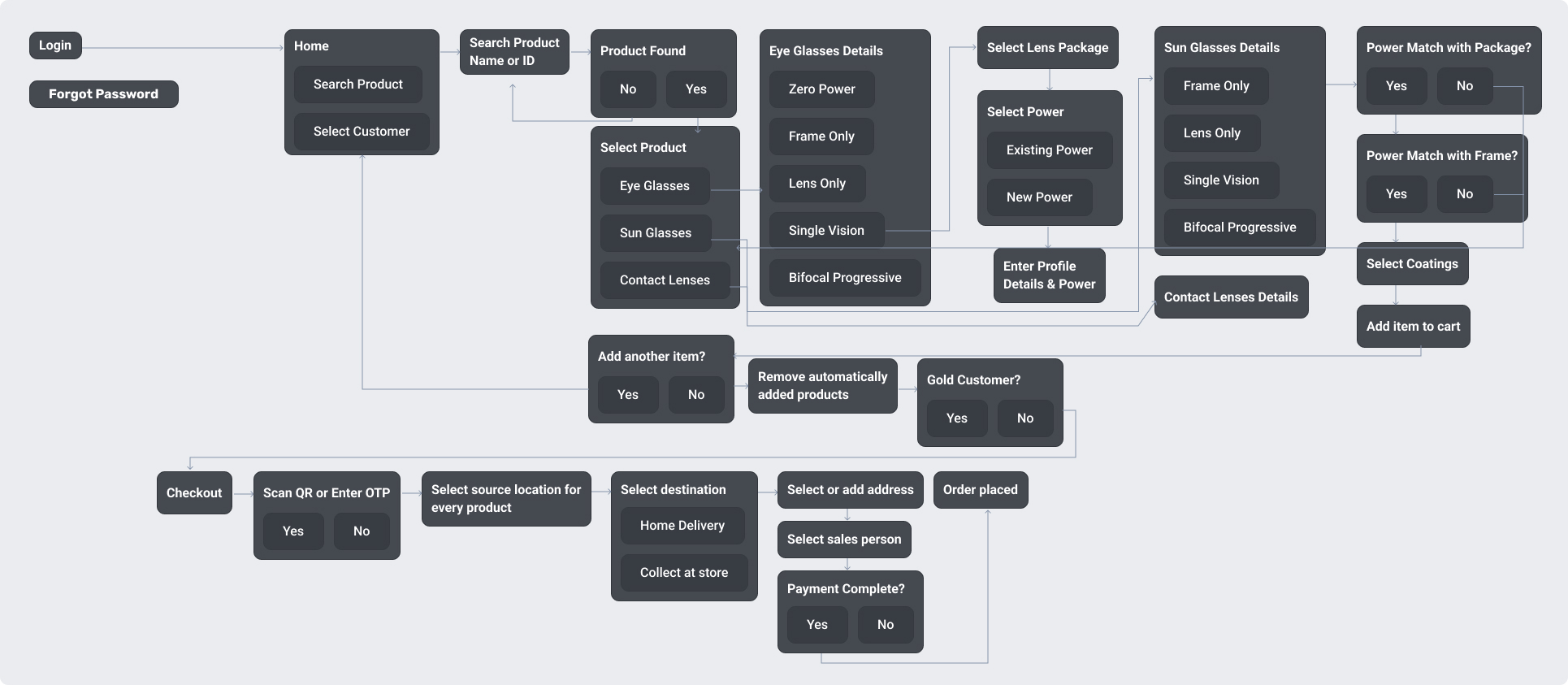
Before User Flow
As you can see below the user has to flow back too many times and forth in order complete add items to cart and checkout.
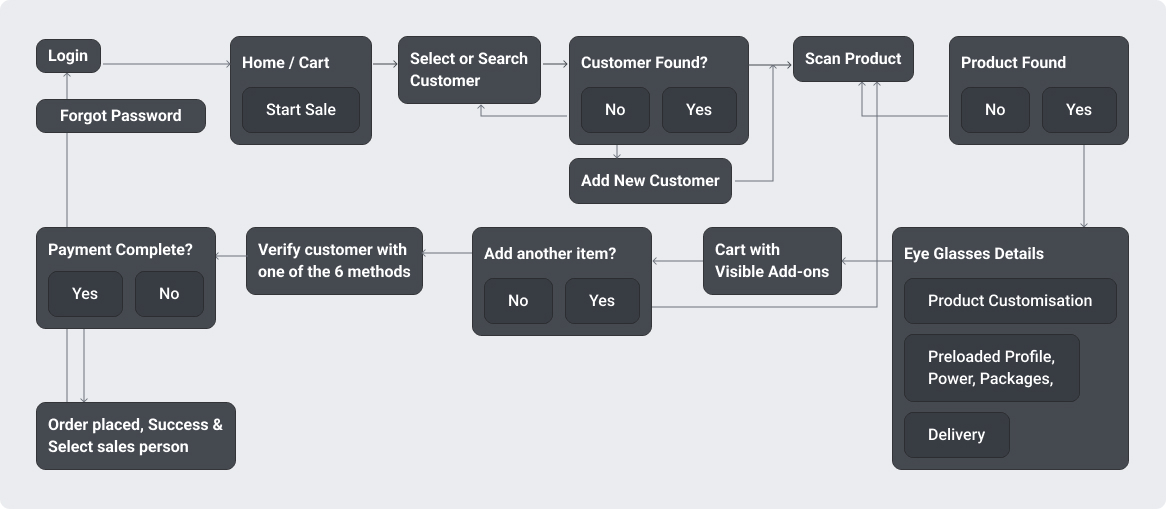
After User Flow
This new flow is designed using the filtration and customisation model which helps the customer checkout with ease without even the help of sales person.
We went through multiple iterations
Based on the ideation we ended up deciding to build a kiosk for the users. Then we created the mid fedility wireframes and went through multiple test and tested with live users by visting the stores as needed.
Learnings
1. Users are still using the serach instead of scanning the product.
2. The modal is using less space and interface is crucked.
3. Users still have to search the quick checkout products like Cleaning spray, Membership, Insurance etc.
Learnings
4. Flow is breaking between step 1 and 3 and few more issues were found.
5. Overall the new flow is step in the right direction and observed to be 30% faster compared to the current system.
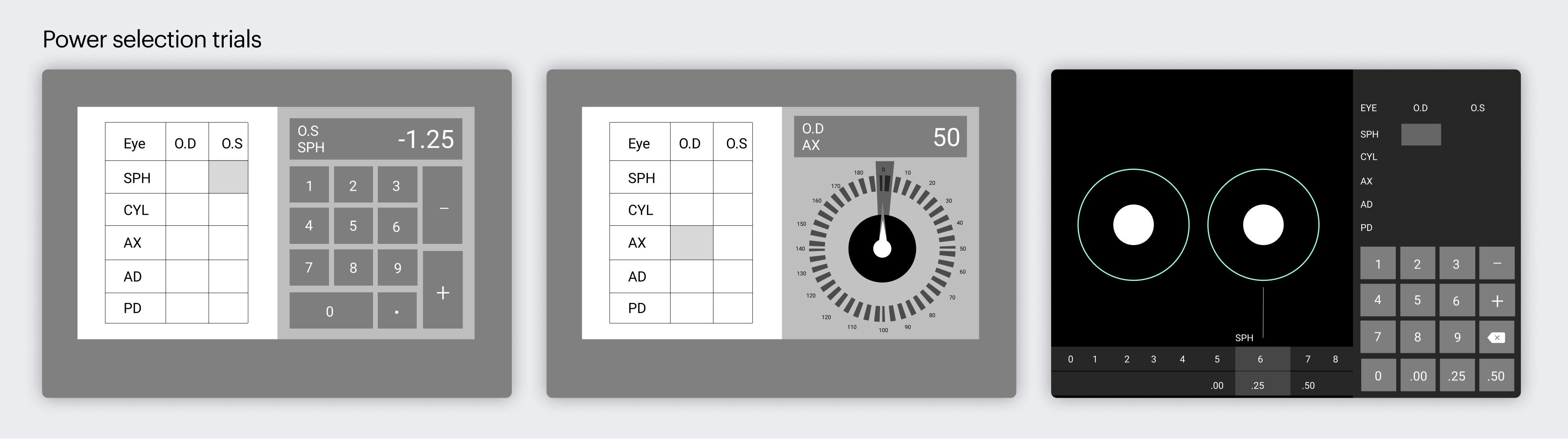

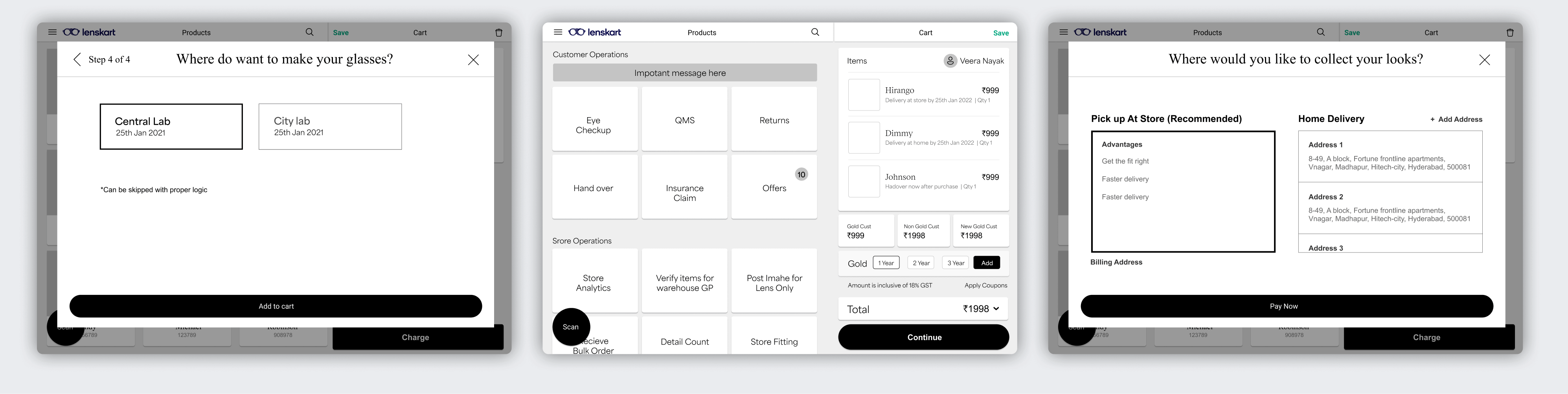
Design System
Parallel to this we were working with London based design studio to rebrand who designed Airbnb. They gave us some direction on the interface but most of it designed by us me and our design team. Here is a quick sneak peak of the Design system.
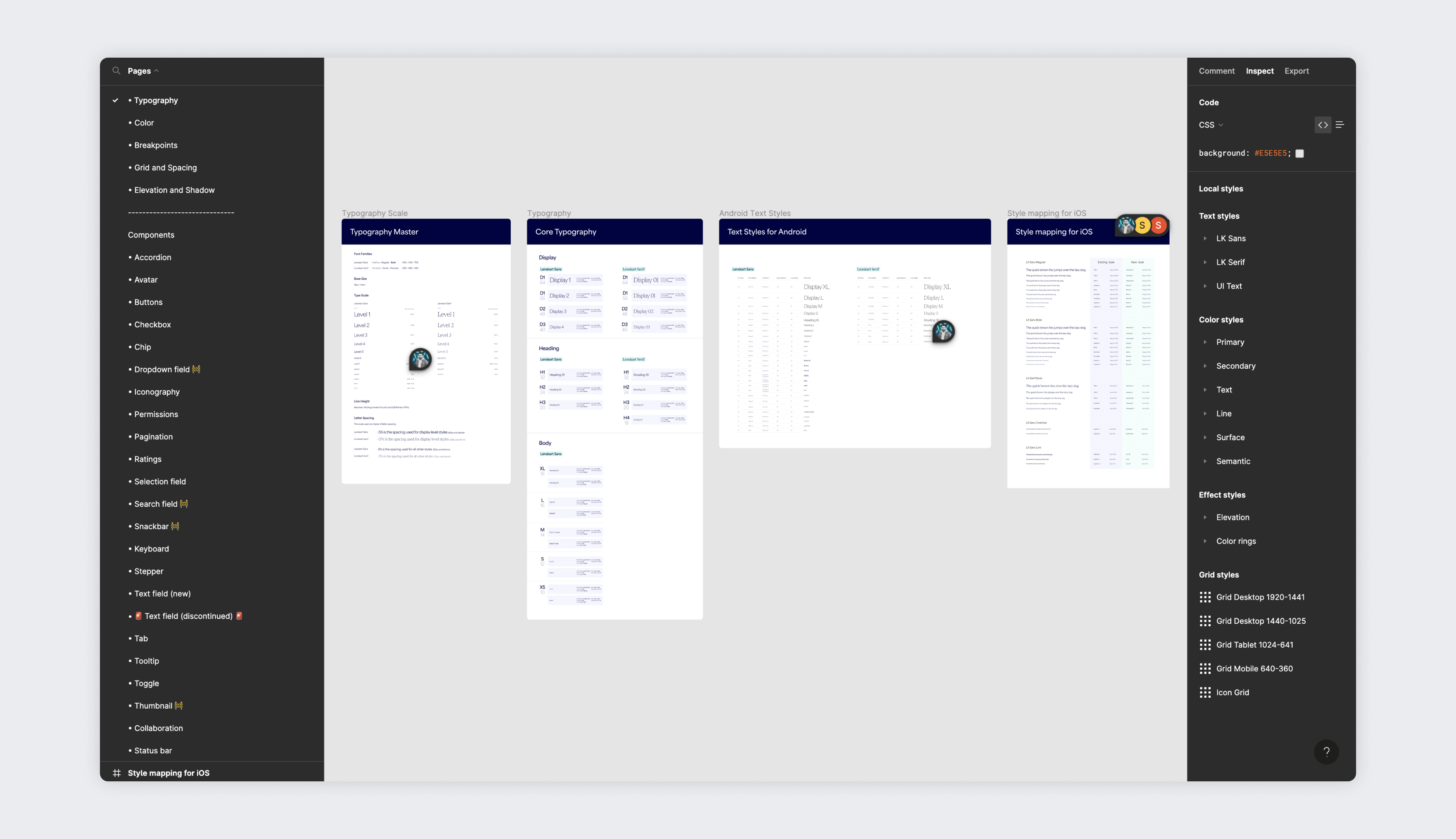
UI Version 1.0
Taking the learnings from the prototype We have designed this new UI.
UI Version 1.0 Testing
Based on the interface test sample size involving 15 store executives below are the learnings. And also did gorilla test with 5 customer for self checkout and figured, it is simpler but not very.
The Good
1. Users loved the new interface.
2. They liked the eye power input widget.
3. Check out time decreased by 50%.
4. Here are some pictures We took in the stores.
The Bad
1. Still there are multiple steps causing memory issue.
2. Source location is uncessary as it can automated.
3. Product customization still has to and fro.
4. In few places the text is very small.
Photographs from Testing




Continued Iterations
& Final Version
There were 2 other versions in between the current final version and the version 1.0. We kept iterating until the UI is simpler and until We achived 3 Minute checkout time. Below is the final product.
Planning
As we do not have resources to launch the whole project at once, We broke it down into 3 phases and multiple tasks as below, so that we can update it progressively.

01
Fixed user flow
To ensure good information architecture, We have moved few steps forward or backward in the checkour process.
02
Reduced inf. overload
By categorising information and displaying it in the appropriate places, We have reduced information overload.
03
Redesigned widgets
Added scanning and recommendations to search. Redesigned power entry widget to eliminate errors.
04
Reduced steps using automation
Using some basic data and logic We have eliminated multiple inputs required from users.
An example of kiosk mode
We have place the ipad within the reach of customers so that they can use the self checkout easily.
